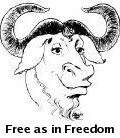Contribute
There are several ways to contibute to UFRaw. Basically you should just use the software, report any bugs you encounter and join the discussions on the forum. If you have some programming skills you are welcome to contribute code and participate in the development process. More specific channels of contibutions are listed below.
White Balance Presets
UFRaw gives the user a set of white balance presets and fine tuning according to the camera model. This allows one to set the white balance in UFRaw in exactly the same way as if it was set in the camera.
For UFRaw to offer proper preset white balance settings, it needs to know white balance information specific for your make and model of camera. If your camera is not currently supported for white balance presets, follow these instructions to contribute the information for your specific camera. If your camera is supported, you might still want to recheck that the preset are correct.
Set your camera to save raw files, and take a picture with the camera set to each of the available preset white balance settings. For example, "fluorescent", "direct sunlight", "cloudy", "flash", etc.
If your camera allows for white balance fine tuning, then for each preset you should take a picture with no fine tuning and at the extreme values of the fine tuning. For example, -3, 0, and +3. You should not feel obliged to supply these numbers. The criteria is very simple, if you want to have them in the user interface you need supply them.
Transfer these raw files to your computer and open them with UFRaw. Make sure that White balance is set to Camera WB. Choose Options->Configuration. You need to copy the channel multipliers. It should look like this:
<ChannelMultipliers>1.980469 1.000000 1.671875</ChannelMultipliers>The channel multipliers also appear in the main window, but with less precision digits. Also, it is easier to cut and paste the configuration data.
You should send the list of your camera presets with the above channel multipliers for each preset plus fine tuning if applicable. If your camera doesn't have fine tuning, you should state so explicitly. You can either open a feature request with this data or send it to me in an e-mail. I also need the name of your camera, in the format UFRaw understands. This can be found under Options->Log and should look like:
Loading NIKON D70 image from dsc_0113.nef...It seems that for some cameras the WB settings are not preset values but some recommendation to the camera's auto WB. To test this you can take two pictures with the same WB setting, but very different lighting condition. If you get the same channel multipliers it means that theses values are valid preset values, that can be used in UFRaw. If they differ, you can send me the information, but I'm still not sure how it will be handled. (It seems that the Pentax *ist DS/DL WB settings are not presets.)
It would also be useful if you could supply a sample raw file. You can send it to me by mail or upload it to one of the raw samples sites:
Currently, UFRaw supports these camera's white balance presets:
- Canon PowerShot A630
- Canon PowerShot A710 IS
- Canon PowerShot A720
- Canon PowerShot G2
- Canon PowerShot G3
- Canon PowerShot G5
- Canon PowerShot G6
- Canon PowerShot G9
- Canon PowerShot G10
- Canon PowerShot G11
- Canon PowerShot G12
- Canon PowerShot S3 IS (custom presets)
- Canon PowerShot S30
- Canon PowerShot S45
- Canon PowerShot S50
- Canon PowerShot S60
- Canon PowerShot S70
- Canon PowerShot S90
- Canon PowerShot S95
- Canon PowerShot S100
- Canon PowerShot Pro1
- Canon PowerShot SX1 IS
- Canon EOS D60
- Canon EOS 5D
- Canon EOS 5D Mark II (+fine tuning)
- Canon EOS 5D Mark III (+fine tuning)
- Canon EOS 6D
- Canon EOS 7D (+fine tuning)
- Canon EOS 10D
- Canon EOS 20D
- Canon EOS 30D
- Canon EOS 40D
- Canon EOS 50D (+fine tuning)
- Canon EOS 60D
- Canon EOS 300D/Digital Rebel/Kiss Digital
- Canon EOS 350D/Digital Rebel XT/Kiss Digital N (+fine tuning)
- Canon EOS 400D/Digital Rebel XTi/Kiss Digital X (+fine tuning)
- Canon EOS 450D/Digital Rebel XSi/Kiss Digital X2
- Canon EOS 500D/Digital Rebel T1i/Kiss Digital X3
- Canon EOS 550D/Digital Rebel T2i/Kiss Digital X4 (+fine tuning)
- Canon EOS 650D/Digital Rebel T4i/Kiss Digital X6i (+fine tuning)
- Canon EOS 1000D/Digital Rebel XSxi/Kiss Digital F
- Canon EOS 1100D/Digital Rebel T3/Kiss Digital X50
- Canon EOS 1Ds
- Canon EOS 1Ds Mark II
- Canon EOS 1D Mark II
- Canon EOS 1D Mark II N
- Canon EOS 1D Mark IV
- Canon EOS M
- Fuji E900
- Fuji F700
- Fuji HS20EXR
- Fuji S100FS
- Fuji S20Pro
- Fuji S2Pro
- Fuji S5000
- Fuji S5500
- Fuji S5200/S5600
- Fuji S6000fd
- Fuji S6500fd
- Fuji S7000
- Fuji S9000/S9500
- Fuji S9100/S9600
- Fuji X100
- Kodak P850 Zoom
- Kodak Z1015 IS
- Leica M8
- Leica M9
- Leica R8/R9 Digital Back DMR
- Leica Digilux 2
- Leica Digilux 3
- Minolta DiMAGE 5
- Minolta DiMAGE 7
- Minolta DiMAGE 7i
- Minolta DiMAGE 7Hi
- Minolta DiMAGE A1
- Minolta DiMAGE A2 (+fine tuning)
- Minolta DiMAGE Z2
- Minolta DiMAGE G500
- Minolta Alpha/Dynax/Maxxum 5D (+fine tuning)
- Minolta Alpha/Dynax/Maxxum 7D (+fine tuning)
- Nikon 1 J1
- Nikon 1 V1
- Nikon Coolpix P7100 (+fine tuning)
- Nikon D1 (+fine tuning)
- Nikon D1H (+fine tuning)
- Nikon D1X (+fine tuning)
- Nikon D2X (+fine tuning)
- Nikon D3
- Nikon D3S
- Nikon D3X (+fine tuning)
- Nikon D4
- Nikon D100 (+fine tuning)
- Nikon D200 (+fine tuning)
- Nikon D300 (+fine tuning)
- Nikon D300S (+fine tuning)
- Nikon D700 (+fine tuning)
- Nikon D800 (+fine tuning)
- Nikon D800E (+fine tuning)
- Nikon D40 (+fine tuning)
- Nikon D40X (+fine tuning)
- Nikon D50
- Nikon D60
- Nikon D70 (+fine tuning)
- Nikon D70s (+fine tuning)
- Nikon D80 (+fine tuning)
- Nikon D90 (+fine tuning)
- Nikon D3000
- Nikon D3100
- Nikon D3200
- Nikon D5000
- Nikon D5100
- Nikon D7000 (+fine tuning)
- Nikon E5400 (+fine tuning)
- Nikon E8700
- Olympus C5050Z (+fine tuning)
- Olympus C5060WZ
- Olympus C8080WZ (+fine tuning)
- Olympus E-1 (+fine tuning)
- Olympus E-3
- Olympus E-5
- Olympus E-10
- Olympus E-30 (+fine tuning)
- Olympus E-300 (+fine tuning)
- Olympus E-330
- Olympus E-400 (+fine tuning)
- Olympus E-410
- Olympus E-420
- Olympus E-500
- Olympus E-510 (+fine tuning)
- Olympus E-520
- Olympus E-600 (+fine tuning)
- Olympus E-620 (+fine tuning)
- Olympus E-M5 (+fine tuning)
- Olympus E-P1
- Olympus E-P2 (+fine tuning)
- Olympus E-P3
- Olympus E-PL1 (+fine tuning)
- Olympus E-PL2
- Olympus E-PL3 (+fine tuning)
- Olympus SP500UZ (+fine tuning)
- Olympus SP510UZ
- Olympus XZ-1 (+fine tuning)
- Panasonic DMC-FZ8
- Panasonic DMC-FZ18
- Panasonic DMC-FZ28
- Panasonic DMC-FZ30
- Panasonic DMC-FZ50
- Panasonic DMC-G1
- Panasonic DMC-G2
- Panasonic DMC-G3
- Panasonic DMC-G5
- Panasonic DMC-GF1
- Panasonic DMC-GF3
- Panasonic DMC-GH3
- Panasonic DMC-GX1
- Panasonic DMC-L1
- Panasonic DMC-LX1
- Panasonic DMC-LX2 (+fine tuning)
- Panasonic DMC-LX3
- Panasonic DMC-LX5
- Pentax *ist D (not real presets)
- Pentax *ist DL (not real presets)
- Pentax *ist DS (not real presets)
- Pentax K10D
- Pentax K20D
- Pentax K100D
- Pentax K100D Super
- Pentax K110D
- Pentax K200D
- Pentax K-5
- Pentax K-5 II
- Pentax K-5 II s
- Pentax K-7
- Pentax K-m
- Pentax K-r
- Pentax K-x
- Ricoh Caplio GX100
- Samsung EX1
- Samsung GX-1S
- Samsung GX-10
- Samsung NX100 (+fine tuning)
- Samsung NX200 (+fine tuning)
- Sony DSLR-RX100
- Sony DSLR-A100 (+fine tuning)
- Sony DSLR-A200 (+fine tuning)
- Sony DSLR-A230 (+fine tuning)
- Sony DSLR-A300 (+fine tuning)
- Sony DSLR-A330 (+fine tuning)
- Sony DSLR-A350 (+fine tuning)
- Sony DSLR-A380 (+fine tuning)
- Sony DSLR-A390 (+fine tuning)
- Sony DSLR-A450
- Sony DSLR-A550
- Sony DSLR-A700 (+fine tuning)
- Sony DSLR-A850 (+fine tuning)
- Sony DSLR-A900 (+fine tuning)
- Sony NEX-3 (+fine tuning)
- Sony NEX-5 (+fine tuning)
- Sony NEX-5N (+fine tuning)
- Sony NEX-7
- Sony NEX-C3
- Sony SLT-A55V (+fine tuning)
- Sony SLT-A57V (+fine tuning)
- Sony SLT-A65V
- Sony SLT-A77V
UFRaw currently has the following translations with the following contact persons (not necessarily the main translator):
- Catalan - Paco Rivière - http://pacoriviere.cat/
- Chinese simplified - Xu Yuanfei - stardust858 at gmail.com and Aron Xu - aronmalache at 163.com
- Chinese traditional - Tetralet - tetralet at gmail.com
- Czech - Milan Knizek - knizek at volny.cz
- Danish - Niels Kristian Bech Jensen - nkbj at users.sourceforge.net
- Dutch - Simon Oosthoek - pooh22 at users.sourceforge.net
- French - Gaëtan Perrier - gperrier at wanadoo.fr
- German - Matthias Urlichs - smurf at smurf.noris.de and Chris Leick - c.leick at vollbio.de
- Italian - Daniele Medri - dmedri at gmail.com
- Japanese - Yota Kunioka - tyaoknok at gmail.com
- Korean - Homin Lee - ff4500 at gmail.com
- Norwegian - Alvin Brattli - alvin.brattli at gmail.com
- Polish - Polish - tomaszg at alpha.uwb.edu.pl
- Portuguese - Bruno Buys - brunobuys at gmail.com
- Russian - Alexandre Prokoudine - alexandre.prokoudine at gmail.com
- Serbian - Miloš Popović - gpopac at gmail.com
- Spanish - Enrique Jorreto - ejorreto at gmail.com
- Swedish - Daniel Nylander - po at danielnylander.se
- Welsh - Cadan ap Tomos - translatorstar at hotmail.co.uk (in preparation)
If you want to discuss the specific choice of wording in a specific language, you should contact the relevant contact person. If you want to translate UFRaw to another language, you should contact me.
Each translation should have a contact person. There could be a group of translators, but the contact person should make a "long time commitment", and should notify me if he wants to retire.
Translators should be familiar with both the language and digital photography. I think that no translation is better than a bad translation.
About two weeks before a release, I plan to announce a 'string freeze'. This should be enough time to translate the changes from the previous release.
Translators should take care that the translation does not break the structure of the GUI. Specifically, the raw histogram should take the full width of the controls column. Either fit the translation to the GUI, or report a bug on the issue.
Notice that there seem to be some duplicate strings, like "WB" and "White Balance". This is related to the previous point. The idea is that there is a short version that appears in the GUI and a longer version that pops-up as a tooltip.
After 'string freeze', translators should check out the latest
version from CVS, run
./autogen.sh && ./configure && cd po && make
update-po,
update translations and send new files to me or
commit themselves, if they have write access to CVS.
Notice that in addition to the po file, there are also a few strings to translate in 'ufraw.desktop'.
Having a partial translation can be annoying to the user. Still, it should be possible to make a partial translation if it is done carefully. Top priority should be given to the GUI. It is not possible to translate the GUI and not the command-line, since some strings overlap. It is possible to skip the translation of the help text in 'ufraw --help'.